So you obviously know what Twitch is – that’s good!
You also know what a streamer is – great!
You also know that brands work with streamers to promote their products / services – perfect!
What you might not know or could be uncertain about is the anatomy of a Stream. Video player / banners / chat section / Info section / WTF section? 🤷♂️
Not to worry, time to cover it all.
The video player. 📺
This is the first thing any viewer sees, also the one that receives most of the attention (look at the size of that thing!). Whether it’s gameplay / cooking / dancing / chatting / anything the streamer broadcasts will appear here.
* The little red number at the bottom indicates how many people are watching LIVE. The grey number next to it is overall viewers the channel has had.
You can guess why it would be great to have your brand displayed somewhere on the video player. A sponsored stream overlay will get you something like what you’ll see below:
Having the branded graphic on top of a stream will also help you get brand recognition from new viewers who were not around for previous promos or product presentation from the streamer.
Sennheiser did good! ☝️
Chat section 💬
Ah yes, the chat section. The place where we, gamers, forget all the communication and language rules we’ve learned. The place where we show our true nature & the place where only the strongest of us survive!
IMPORTANT: At the top, you can see the most recent donations the streamer has received (bits)
“Um, bits?!”
Bits are a virtual currency created by Twitch that viewers can donate to streamers to show their love & appreciation. Streamers can then later “exchange” bits for actual money. Viewers can acquire bits by purchasing them directly from Twitch or by watching ads.
Okay, moving on… A streamer’s chat section can tell you a lot about their overall community engagement rate. Now, not every viewer will post a message (some of us are rather shy OR just lurkers!), but if a streamer has 1000 viewers, but receives less than 10 messages a minute, you can take this as a rather mediocre community engagement.
Plot twist – make sure you check whether the chat is on “subscribers-only mode”. Only then you can make an educated assumption regarding community engagement. It’s obvious, but yes, “subscriber-only” chats see less volume but tend to be higher quality.

How can you utilize the chat section?
Chatbots. 🤖
Chatbots are technically speaking “robot” viewers and streamers can use them to display social media links or they can be the channel police banning people who use offensive language.
Example:
Now, you might already be picking it up, but yes, you can use chatbots to deliver sponsored messages about your brand. Streamers will usually do this by using the “timer” functionalities of their chatbots. This is very effective and can drive quite a bit of traffic to your page if you also time them with some on stream branded action!
This is what it would look like:
Mountain Dew absolutely killed it for example. You can read how their Twitch chatbot generated 190k views here. 🤖📈
Useful info: chatbot commands are usually listed in their stream title so people can know what they can use.
The info section 📋
The info section is located right underneath the video player, just a short mouse scroll away! This is used primarily to show viewers more in-depth info that they would otherwise be unable to fit in the chat or video section.
This is what it looks like:
The example on top is Ninja. If you don’t know who he is, he is rather amazing. He is the golden boy of streaming. However, Ninja is now on an exclusive deal with Mixer. Read more about it here.
In most cases you will see:
- Social media links
- “About me” sections
- Donation links
- Merch
- Discord community links
- Streaming schedules
- Stream rules
- And of course, sponsored content
Obviously, as a brand, you have to rely on people watching the stream and the chat section so they can click your links, which is okay, but not ideal! This is why placing your own branded graphic on in the info section is a great way to get those clicks!
You can see it this way:
People obviously can’t click the graphics on the video player, the chat messages can easily be missed (especially in a busy chat) so those 2 will be your awareness tools & the info section will be the place where you convert them!
It’s like a funnel really: Video + chat = top of funnel → info section seeds out the people with intent to engage with your brand!
Example graphics:
So this is the anatomy of a Twitch stream. Some final words on Twitch sponsorships now. The standard is to usually offer streamers a monthly deal & figure out the schedule with them. This doesn’t mean you can’t do one-off partnerships, but chances are you will not be their favorite sponsor this way & will thus go down the pecking order.

It’s hard to come up with a good schedule, but as you try once & get some analytics in, you will be able to optimize it!

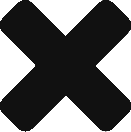

0 Comments